NetBackup FT Media Server配置
FT Media Server 配置
在Media Server上启动NBHBA模式:
/usr/openv/netbackup/bin/admincmd/nbftsrv_config -nbhba Example: /usr/openv/netbackup/bin/admincmd/nbftsrv_config -nbhba Installing nbhba driver. Are you sure you want to unload QLogic driver: qla2300? [y,n] (y) /usr/sbin/update_drv-v-d-i "pci1077,2312.1077.12a" qlc Done copying driver into system directories. Done adding driver. MUST REBOOT TO COMPLETE INSTALLATION. |
重启主机,完成后可通过以下命令查看HBA口信息
/usr/openv/netbackup/bin/admincmd/nbhba -l Example: /usr/openv/netbackup/bin/admincmd/nbhba -l 1 2312 21:00:00:E0:8B:83:9D:A1 "QLA2342" 0 0 101 2 2312 21:01:00:E0:8B:A3:9D:A1 "QLA2342" 1 0 101 |
通过命令指定启用Target模式的端口:
/usr/openv/netbackup/bin/admincmd/nbhba -modify -wwn wwn_string -mode target Example: /usr/openv/netbackup/bin/admincmd/nbhba -modify -wwn 21:00:00:E0:8B:83:9D:A1 -mode target /usr/openv/netbackup/bin/admincmd/nbhba -modify -wwn 21:01:00:E0:8B:A3:9D:A1 -mode target |
通过 nbftsrv_config脚本配置FT服务
/usr/openv/netbackup/bin/admincmd/nbftsrv_config Installing the Jungo driver and Fibre Transport Server. The following automatic startup and shutdown scripts (respectively) have been installed. They will cause the NetBackup Fibre Transport Server daemon to be automatically shutdown and restarted each time the system boots. /etc/rc.d/rc2.d/S21nbftserver /etc/rc.d/rc3.d/S21nbftserver /etc/rc.d/rc5.d/S21nbftserver /etc/rc.d/rc0.d/K03nbftserver /etc/rc.d/rc1.d/K03nbftserver /etc/rc.d/rc6.d/K03nbftserver It may be necessary to temporarily unload your QLogic drivers to free up the ports for the nbhba drivers. This is an optional step. If you choose not to do this, you may not have access to all of the HBA ports until a subsequent reboot. Would you like to uninstall and reinstall your native QLogic drivers now? [y,n] (y) y The Qlogic drivers must be unloaded temporarily so that the stub driver (ql2300_stub) can bind to the marked HBA ports during this session. To unload the QLogic driver, answer y. Are you sure you want to unload QLogic driver: qla2300? [y,n] (y) y Removing qla2300. Adding qla2300. Adding qla2xxx. To start the QLogic SANsurfer agent, answer y. Would you like to start the SANsurfer agent (qlremote)? [y,n] (y) y Starting qlremote agent service Started SANsurfer agent. /etc/udev/permissions.d/50-udev.permissions updated with Jungo WinDriver permissions. NetBackup Fibre Transport Server started. To ensure that the FT server always starts after a computer reboot, answer y. Would you like to make these changes persist after a reboot? [y,n] (y) y Running mkinitrd. Previous initrd image is saved at /boot/initrd-3.0.9-11.ELsmp.img.12-21-09.12:37:03. |
Appliances启用SAN Client
在 Appliances上可通过Web或者命令直接启用
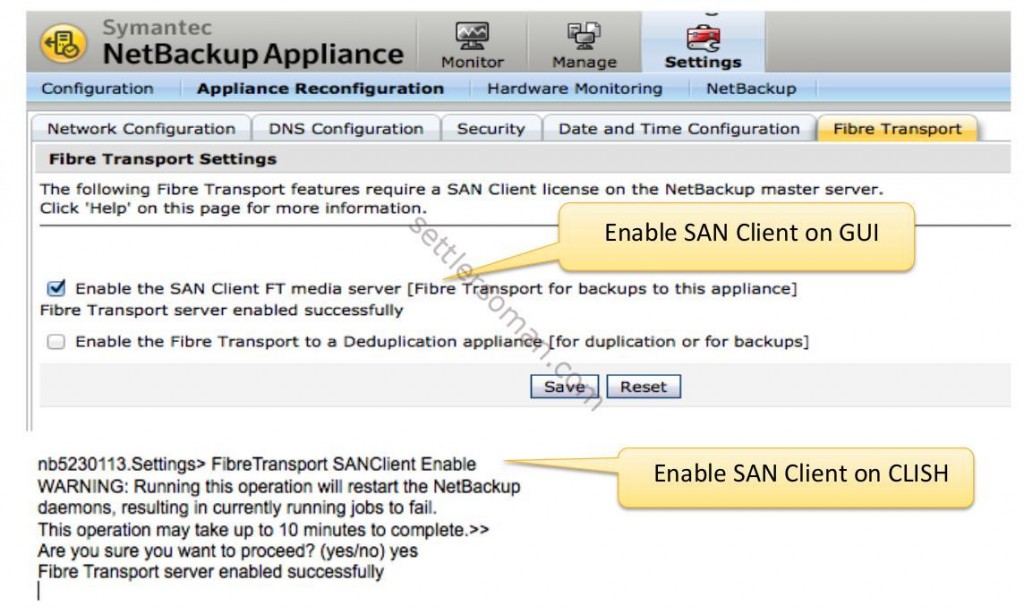
客户端上的SAN Client配置
通过bpps查看PBX是否运行, 通过以下命令启用SAN Client:
Linux/UNIX: /usr/openv/netbackup/bin/bpclntcmd -sanclient 1 Windows: install_path\NetBackup\bin\bpclntcmd.exe -sanclient 1 |
完成后重启客户端.
检查配置结果
如果!如果一切顺利的话,在Netbackup Javaconsole能看到以下信息:
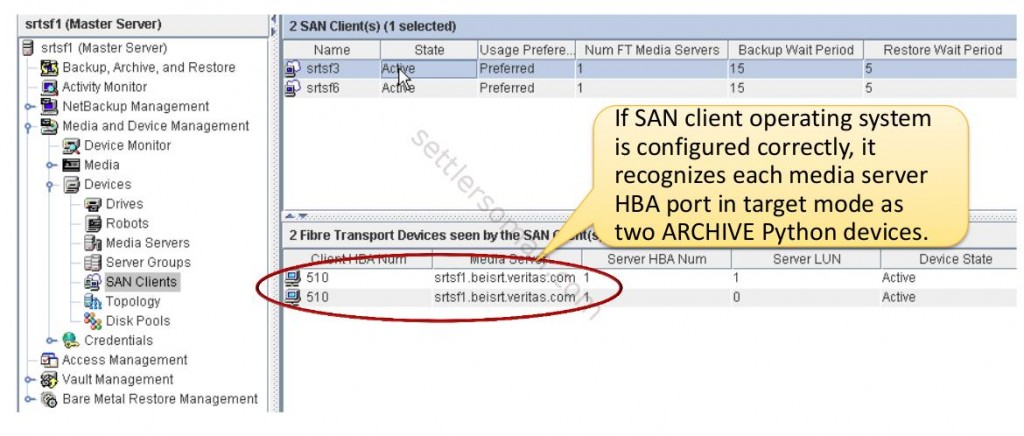


评论已关闭。