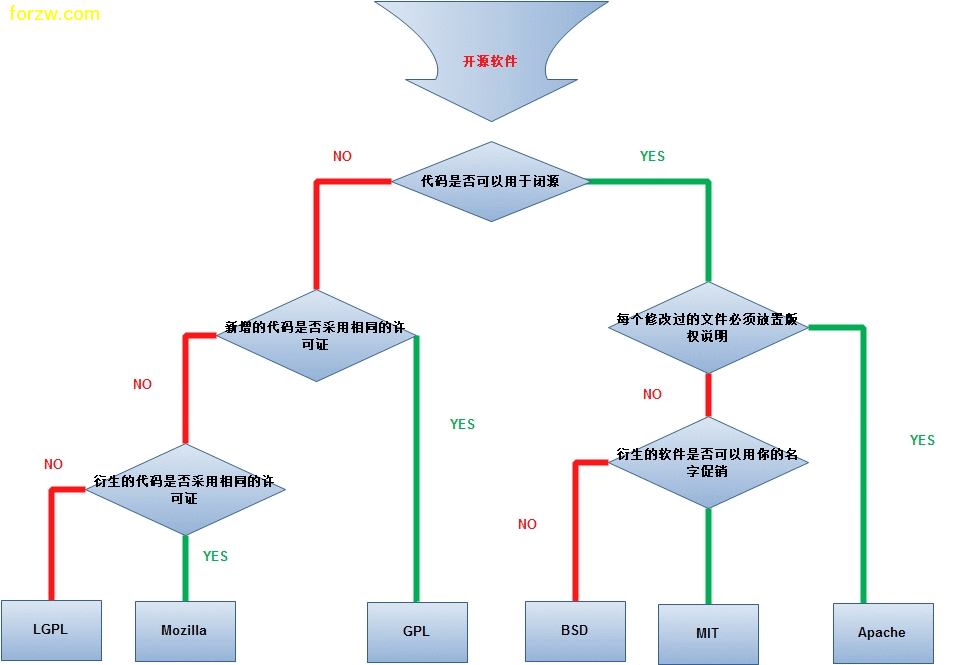LLT低延迟传输协议
Problem
Low Latency Transport / Global Atomic Broadcast frequently asked questions
Solution
Q: What is a cluster interconnect?
A: A cluster interconnect is a data path between nodes in a cluster for purposes of interchanging information about managed resources, as well as maintaining cluster membership. In the past the cluster interconnect was incorrectly termed a “heartbeat link”. This term is incorrect because it only refers to a small piece of the actual data traffic on an interconnect. In a VCS cluster the cluster interconnect carries information between nodes on node startup known as a snapshot, information on any change in resource status on any node in the cluster, as well as node to node heartbeat. When CFS or RAC components are added, these components also utilize the cluster interconnect for data traffic such as CFS metadata and RAC Cache Fusion.
继续阅读 »