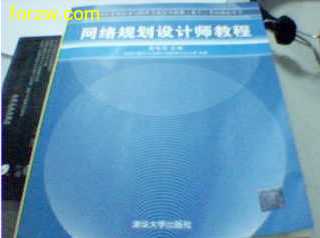linux 的计划任务crontab
任务调度的crond常驻命令
crond 是linux用来定期执行程序的命令。当安装完成操作系统之后,默认便会启动此任务调度命令。crond命令每分锺会定期检查是否有要执行的工作,如果有要执行的工作便会自动执行该工作。而linux任务调度的工作主要分为以下两类:
1、系统执行的工作:系统周期性所要执行的工作,如备份系统数据、清理缓存
2、个人执行的工作:某个用户定期要做的工作,例如每隔10分钟检查邮件服务器是否有新信,这些工作可由每个用户自行设置。
一、任务调度设置文件的写法
其格式如下:
Minute Hour Day Month Dayofweek command
分钟 小时 天 月 天每星期 命令
每个字段代表的含义如下:
Minute 每个小时的第几分钟执行该任务
Hour 每天的第几个小时执行该任务
Day 每月的第几天执行该任务
Month 每年的第几个月执行该任务
DayOfWeek 每周的第几天执行该任务
Command 指定要执行的程序
在这些字段里,除了”Command”是每次都必须指定的字段以外,其它字段皆为可选字段,可视需要决定。对于不指定的字段,要用”*”来填补其位置。
举例如下:
1、指定每小时的第5分钟执行一次ls命令
5 * * * * ls
2、指定每天的 5:30 执行ls命令
30 5 * * * ls
3、指定每月8号的7:30分执行ls命令
30 7 8 * * ls
4、指定每年的6月8日5:30执行ls命令
30 5 8 6 * ls
5、指定每星期日的6:30执行ls命令
30 6 * * 0 ls
注:0表示星期天,1表示星期1,以此类推,也可以用英文来表示,sun表示星期天,mon表示星期一等。
6、每月10号及20号的3:30执行ls命令
30 3 10,20 * * ls
注:”,”用来连接多个不连续的时段
7、每天8-11点的第25分钟执行ls命令
25 8-11 * * * ls
注:”-“用来连接连续的时段
8、每15分钟执行一次ls命令
*/15 * * * * ls
即每个小时的第0 15 30 45 60分钟执行ls命令
9、每个月中,每隔10天6:30执行一次ls命令
30 6 */10 * * ls
即每月的1、11、21、31日是的6:30执行一次ls命令。
10、每天7:50以root 身份执行/etc/cron.daily目录中的所有可执行文件
50 7 * * * root run-parts /etc/cron.daily
注:run-parts参数表示,执行后面目录中的所有可执行文件。
二、新增调度任务
新增调度任务可用两种方法:
1、在命令行输入: crontab -e 然后添加相应的任务,wq存盘退出。
2、直接编辑/etc/crontab 文件,即vi /etc/crontab,添加相应的任务。
三、查看调度任务
crontab -l //列出当前的所有调度任务
crontab -l -u jp //列出用户jp的所有调度任务
四、删除任务调度工作
crontab -r //删除所有任务调度工作
五、任务调度执行结果的转向
例1:每天5:30执行ls命令,并把结果输出到/jp/test文件中
30 5 * * * ls >/jp/test 2>&1
注:2>&1 表示执行结果及错误信息。
编辑/etc/crontab 文件配置cron
cron服务每分钟不仅要读一次/var/spool/cron内的所有文件,还需要读一次/etc/crontab,因此我们配置这个文件也能运用cron服务做一些事情。用crontab配置是针对某个用户的,而编辑/etc/crontab是针对系统的任务。此文件的文件格式是:
SHELL=/bin/bash
PATH=/sbin:/bin:/usr/sbin:/usr/bin
MAILTO=root //如果出现错误,或者有数据输出,数据作为邮件发给这个帐号
HOME=/ //使用者运行的路径,这里是根目录
# run-parts
01 * * * * root run-parts /etc/cron.hourly //每小时执行/etc/cron.hourly内的脚本
02 4 * * * root run-parts /etc/cron.daily //每天执行/etc/cron.daily内的脚本
22 4 * * 0 root run-parts /etc/cron.weekly //每星期执行/etc/cron.weekly内的脚本
42 4 1 * * root run-parts /etc/cron.monthly //每月去执行/etc/cron.monthly内的脚本
大家注意”run-parts”这个参数了,如果去掉这个参数的话,后面就可以写要运行的某个脚本名,而不是文件夹名了。